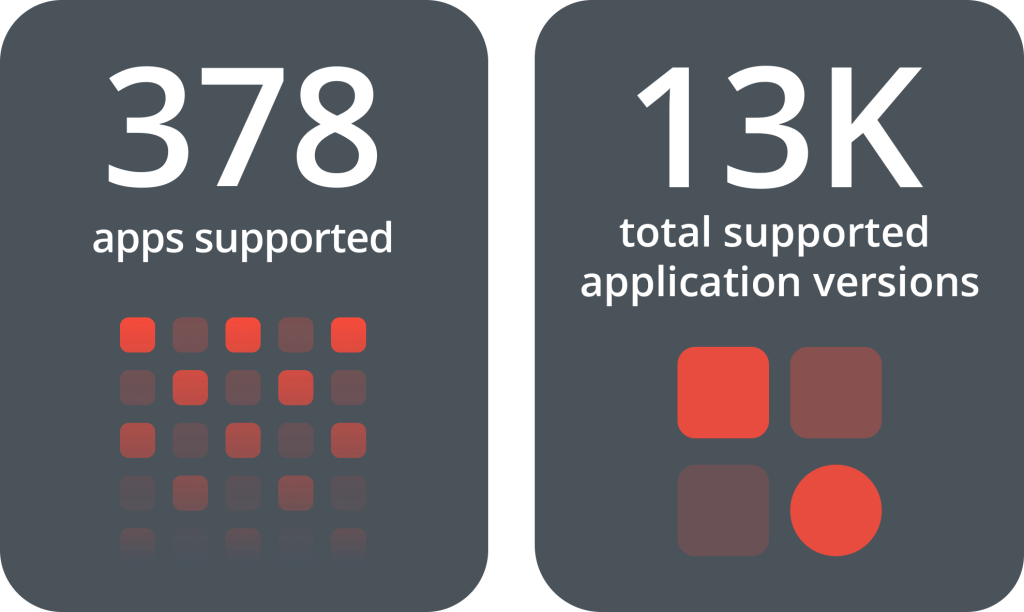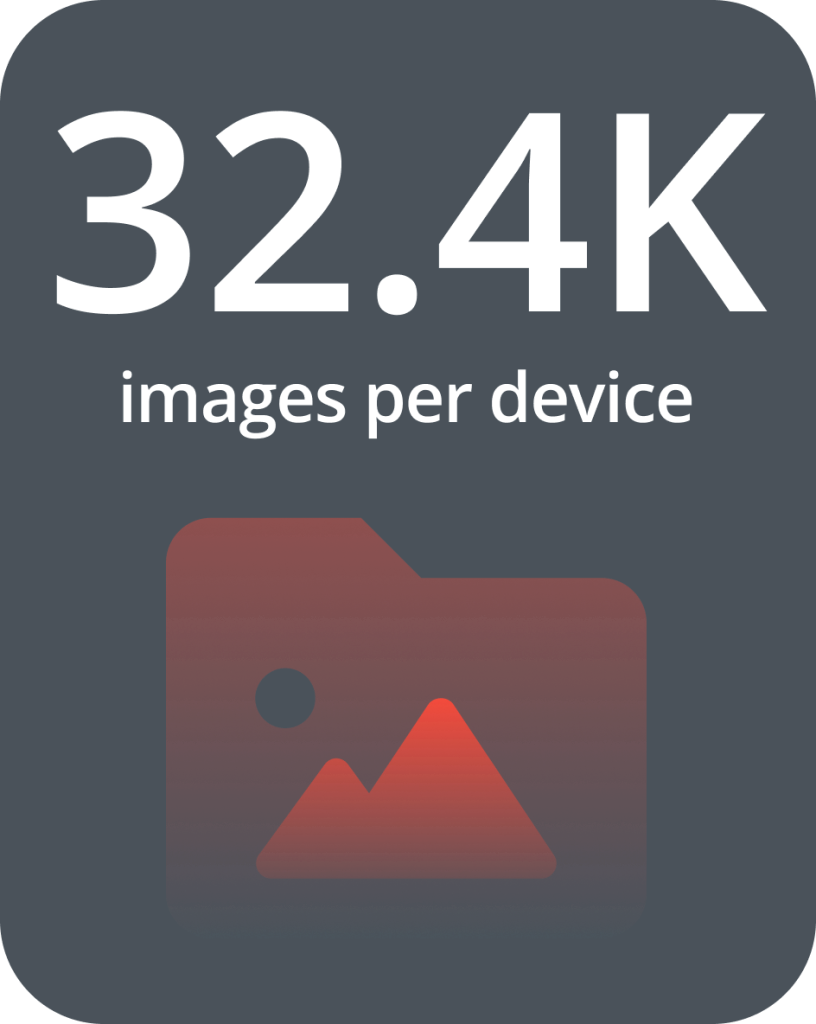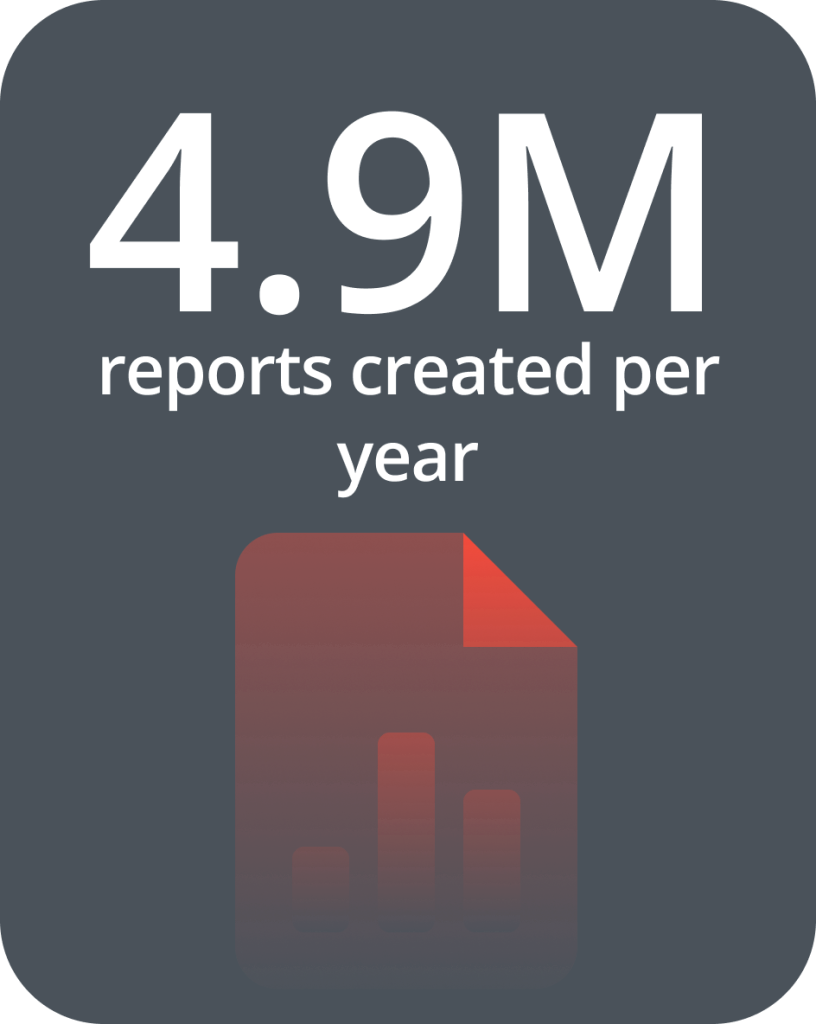Physical Analyzer is a trusted partner for 5.5K organizations worldwide and is being used in over 150 countries
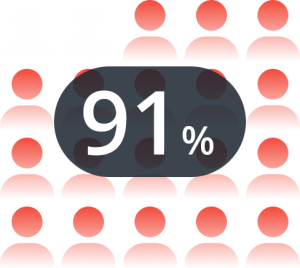
91% of PA customers recommend using Physical Analyzer
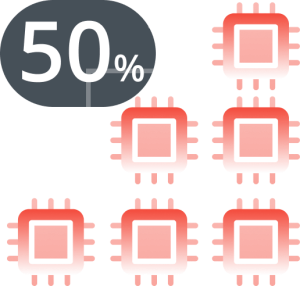
50% of evidence in most cases is digital and is increasing every year.
Discover & learn how Physical Analyzer can help solve your cases faster.
Watch short video tips to help you get started and get the most out of PA.
Uncover critical digital evidence, trace events, and parse data to move your cases to closure quicker
No Results Found, Please Try Again
-
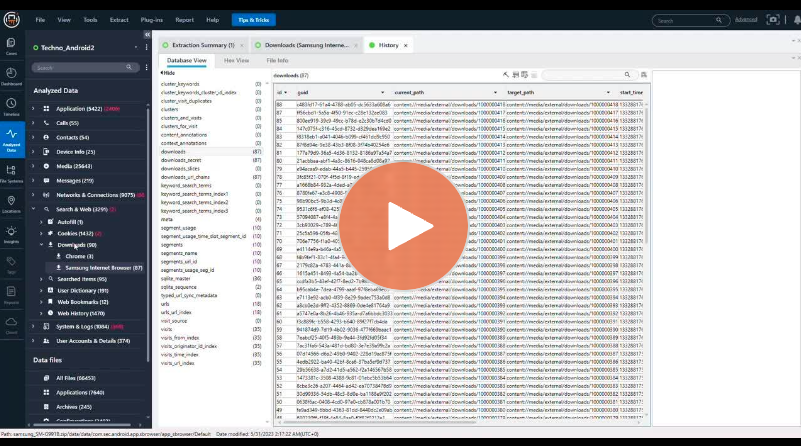 Mobile Device Forensics: How to Access Browser History Downloads in Cellebrite Physical AnalyzerLearn more
Mobile Device Forensics: How to Access Browser History Downloads in Cellebrite Physical AnalyzerLearn more -
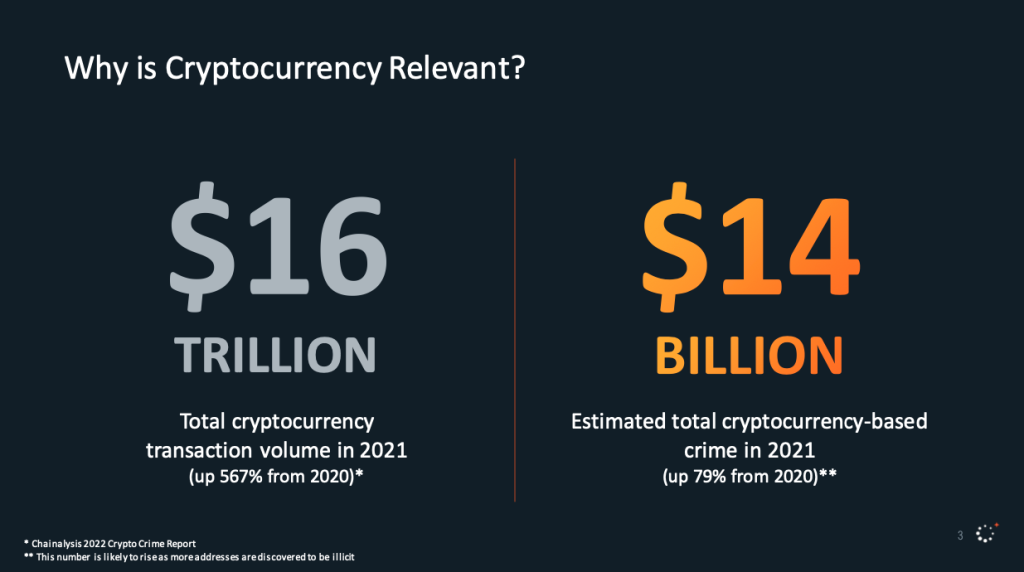 Cellebrite Crypto Solutions Overview powered by ChainalysisLearn more
Cellebrite Crypto Solutions Overview powered by ChainalysisLearn more -
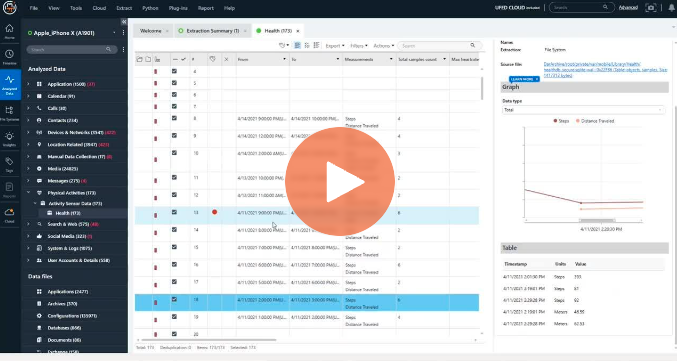 Digital Forensics Tools: How to Surface Digital Evidence Faster with New Activity Sensor Graphs in Cellebrite Physical AnalyzerLearn more
Digital Forensics Tools: How to Surface Digital Evidence Faster with New Activity Sensor Graphs in Cellebrite Physical AnalyzerLearn more -
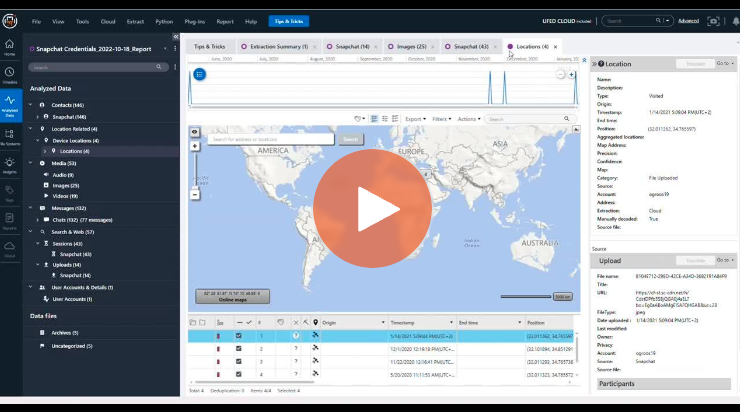 How to use Cloud forensics tools in Physical AnalyzerLearn more
How to use Cloud forensics tools in Physical AnalyzerLearn more -
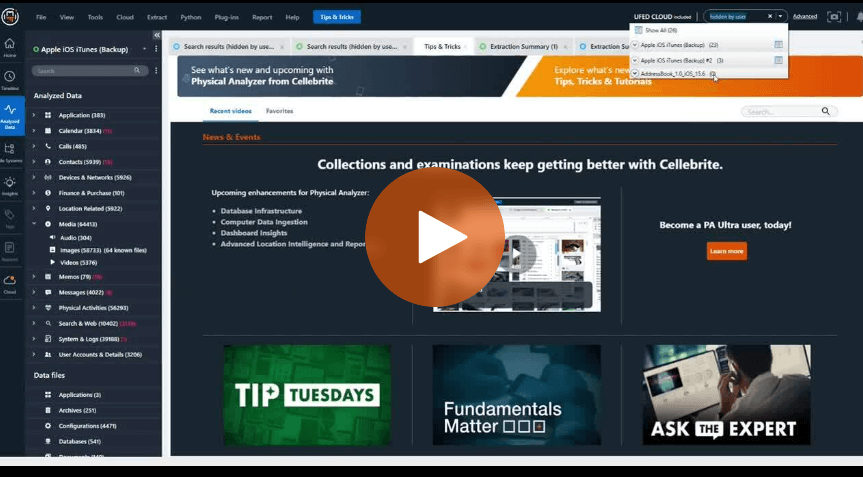 How to Search for Hidden Photos with UFED Cloud in Mobile ForensicsLearn more
How to Search for Hidden Photos with UFED Cloud in Mobile ForensicsLearn more -
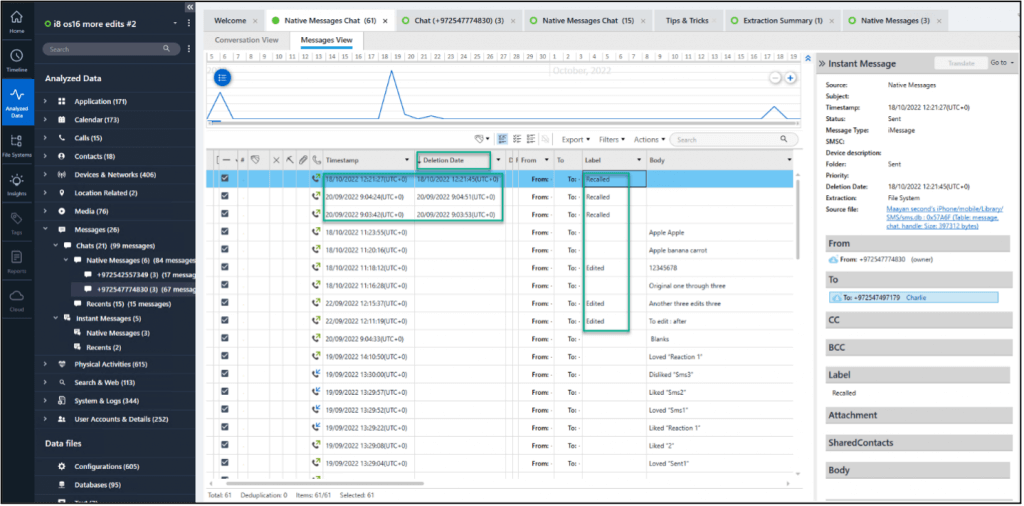 Physical Analyzer 7.58 – iOS Features and Parsing Enhancements for Mobile Device ForensicsLearn more
Physical Analyzer 7.58 – iOS Features and Parsing Enhancements for Mobile Device ForensicsLearn more -
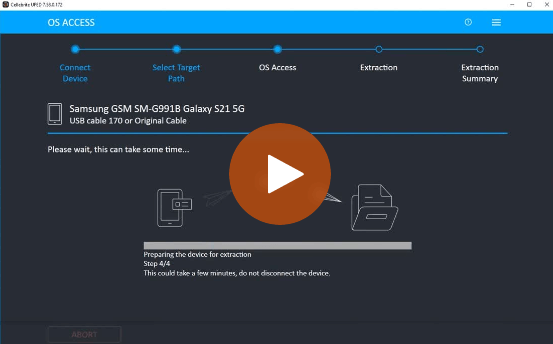 Ask the Expert: Live Mobile Forensics Q and A at the Cellebrite Envisioning Center with Physical Analyzer and UFED DemosLearn more
Ask the Expert: Live Mobile Forensics Q and A at the Cellebrite Envisioning Center with Physical Analyzer and UFED DemosLearn more -
 Angleton’s Police Department is Using Digital Solutions as a Force Multiplier to Solve More Cases FasterRead Now
Angleton’s Police Department is Using Digital Solutions as a Force Multiplier to Solve More Cases FasterRead Now -
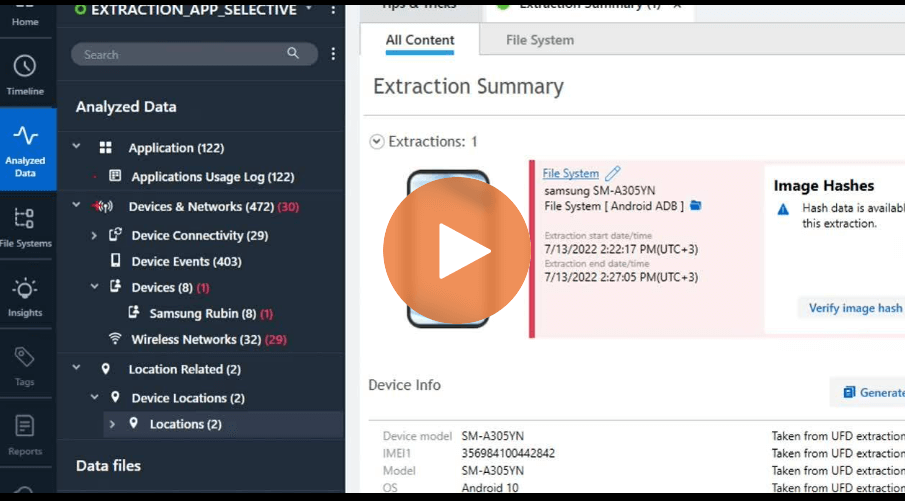 How to Use Samsung Rubin in Cellebrite Physical Analyzer for Mobile Device ForensicsRead Now
How to Use Samsung Rubin in Cellebrite Physical Analyzer for Mobile Device ForensicsRead Now -
 Lake Jackson Police Department, Texas: Cyber Tip from NCMEC and Cellebrite Solutions Accelerate JusticeRead Now
Lake Jackson Police Department, Texas: Cyber Tip from NCMEC and Cellebrite Solutions Accelerate JusticeRead Now -
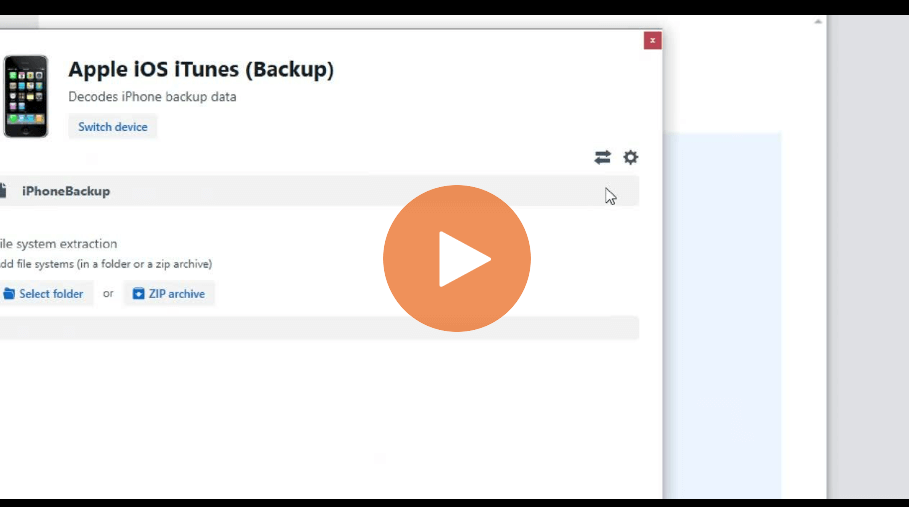 How To Use The Open Advanced Feature In Cellebrite Physical AnalyzerRead Now
How To Use The Open Advanced Feature In Cellebrite Physical AnalyzerRead Now -
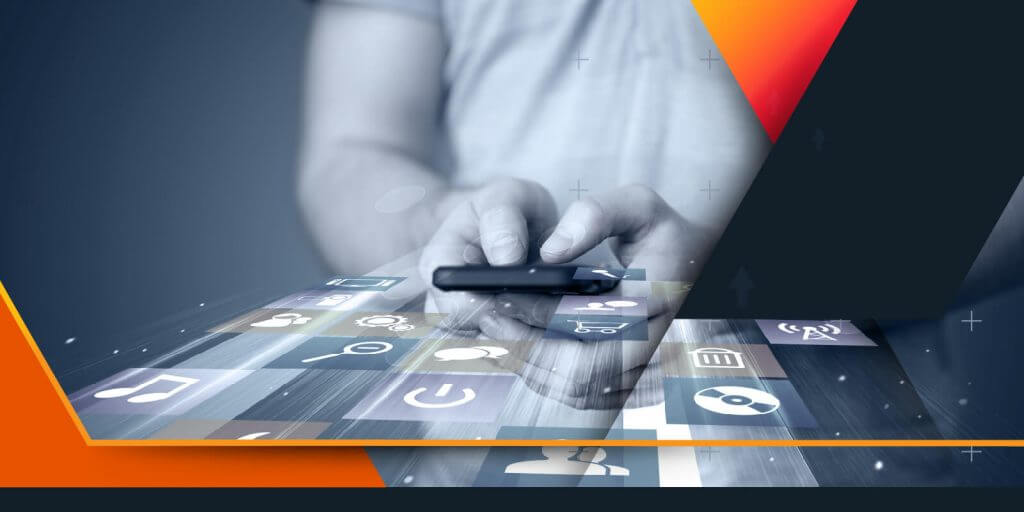 Modernize your digital investigations with crypto insightsRead Now
Modernize your digital investigations with crypto insightsRead Now -
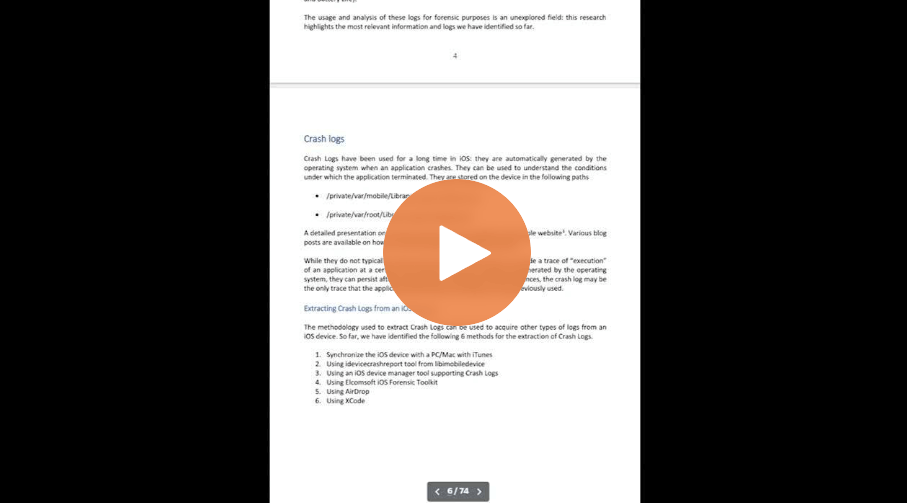 How to Create Sysdiagnose Logs for Bug Reporting on iOS DevicesRead Now
How to Create Sysdiagnose Logs for Bug Reporting on iOS DevicesRead Now -
 Explaining Timestamps Associated with Carved Locations In Cellebrite Physical AnalyzerRead Now
Explaining Timestamps Associated with Carved Locations In Cellebrite Physical AnalyzerRead Now -
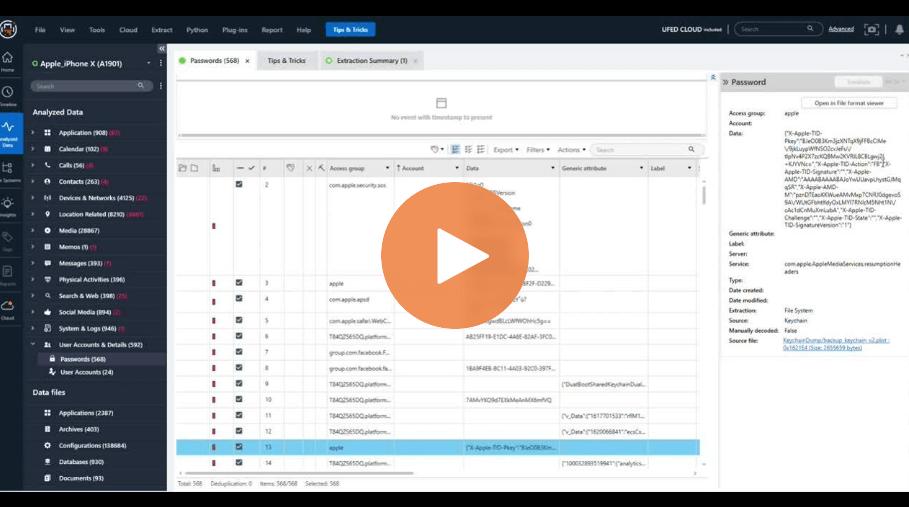 How to View the Keychain Dump in Cellebrite Physical AnalyzerRead Now
How to View the Keychain Dump in Cellebrite Physical AnalyzerRead Now -
 Images and Export Options in Cellebrite Physical AnalyzerRead Now
Images and Export Options in Cellebrite Physical AnalyzerRead Now -
 The York-Poquoson Sheriff’s Office Is Positioning Investigators for Digital Evidence SuccessRead Now
The York-Poquoson Sheriff’s Office Is Positioning Investigators for Digital Evidence SuccessRead Now -
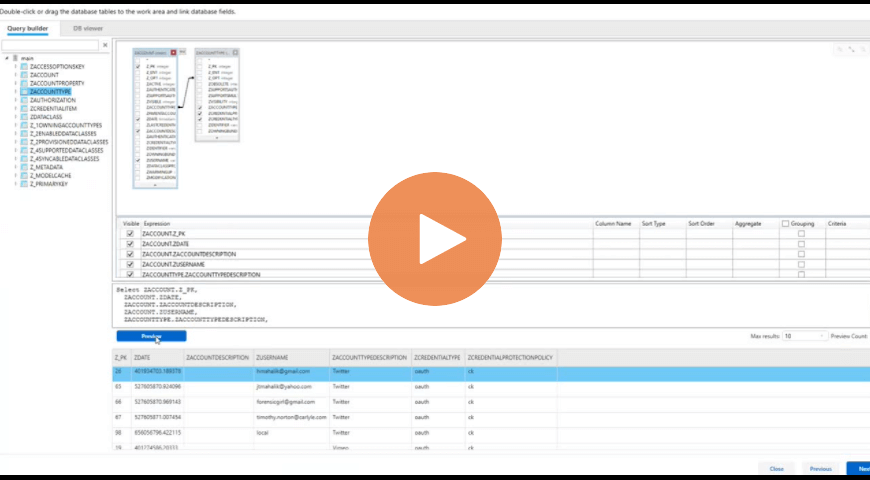 Part 1 – SQLite Joins: How to Create Connections Between Multiple Files in Cellebrite Physical AnalyzerRead Now
Part 1 – SQLite Joins: How to Create Connections Between Multiple Files in Cellebrite Physical AnalyzerRead Now -
 How to Use the Timeline Graph in Cellebrite Physical AnalyzerRead Now
How to Use the Timeline Graph in Cellebrite Physical AnalyzerRead Now -
 India’s Tripura State Forensic Science Laboratory is Winning the Race Against Time by Adopting Digital Investigative SolutionsRead Now
India’s Tripura State Forensic Science Laboratory is Winning the Race Against Time by Adopting Digital Investigative SolutionsRead Now -
 OEDI Aids In Protecting Victims of Cybercrime and Partners with Law Enforcement to Convict Offenders by using Digital Intelligence to Drive InvestigationsRead Now
OEDI Aids In Protecting Victims of Cybercrime and Partners with Law Enforcement to Convict Offenders by using Digital Intelligence to Drive InvestigationsRead Now -
 India’s DFIR Community Turns to Digital Investigative Technology to Solve Their Toughest CasesRead Now
India’s DFIR Community Turns to Digital Investigative Technology to Solve Their Toughest CasesRead Now -
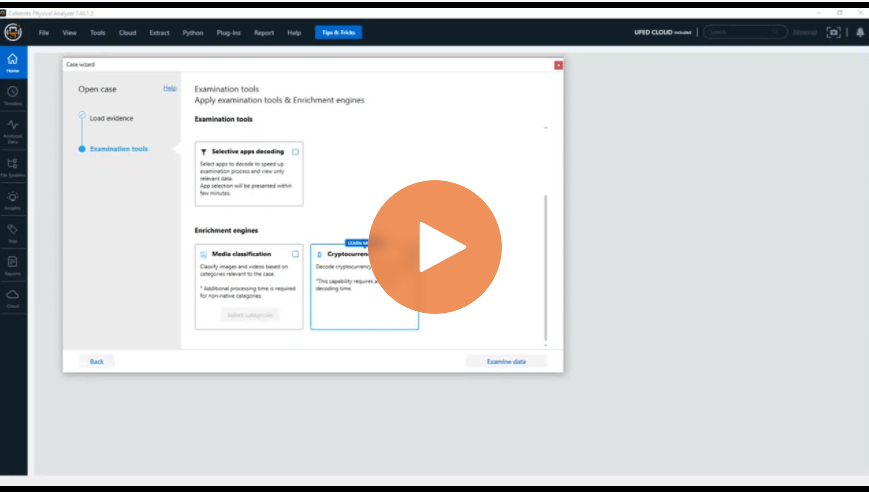 Walkthrough of Parsing Cryptocurrency Applications in Cellebrite Physical AnalyzerRead Now
Walkthrough of Parsing Cryptocurrency Applications in Cellebrite Physical AnalyzerRead Now -
 How To Use the Different Options for Keyword Searching in Cellebrite Physical AnalyzerRead Now
How To Use the Different Options for Keyword Searching in Cellebrite Physical AnalyzerRead Now -
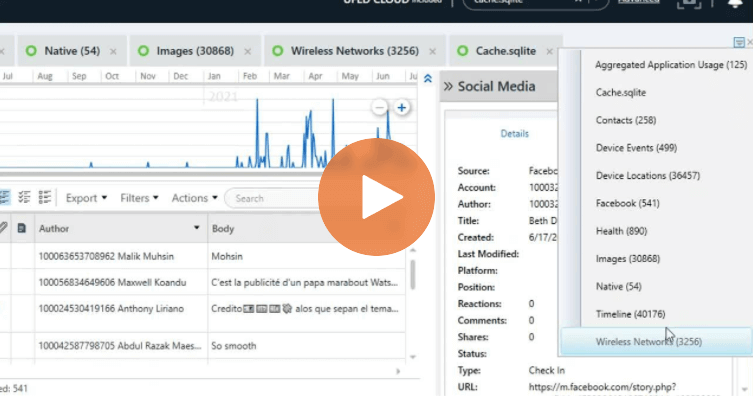 How to Easily Find All Your Tabs in Cellebrite Physical AnalyzerRead Now
How to Easily Find All Your Tabs in Cellebrite Physical AnalyzerRead Now -
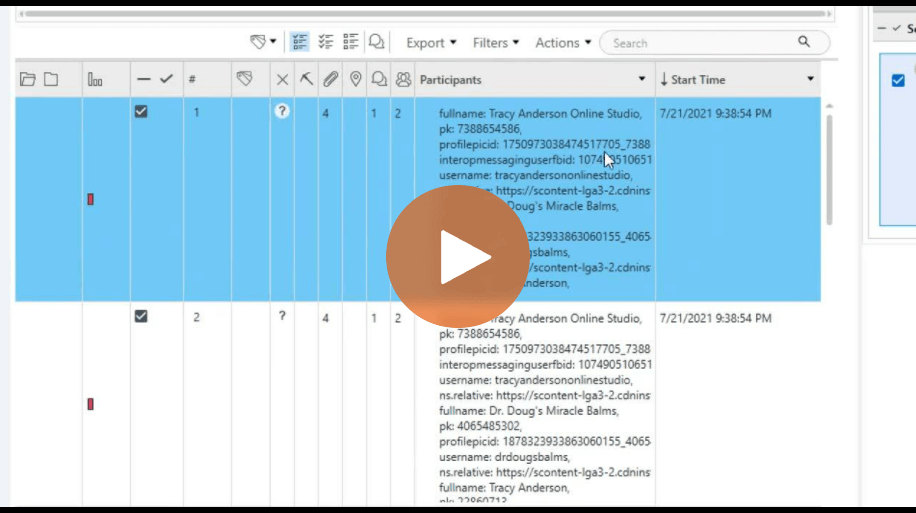 How To Verify Results After Running App Genie in Cellebrite Physical AnalyzerRead Now
How To Verify Results After Running App Genie in Cellebrite Physical AnalyzerRead Now -
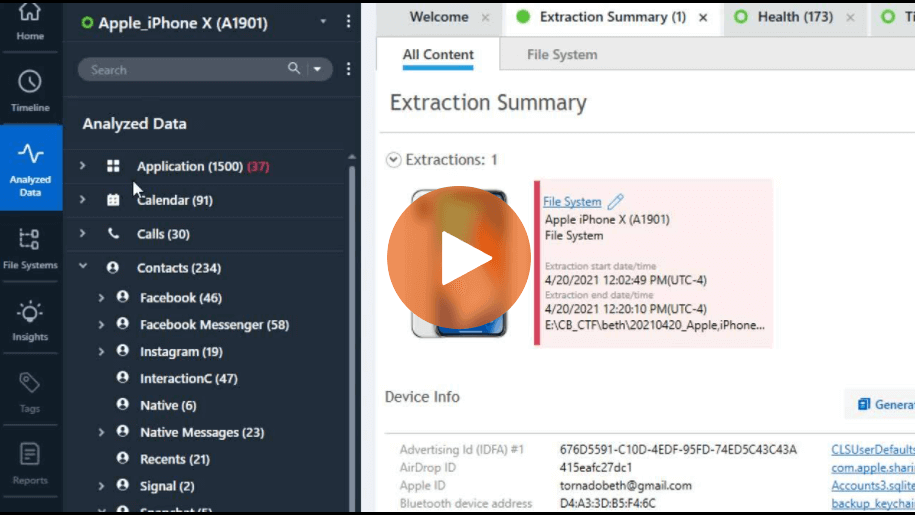 How To Navigate Analyzed Data and Find Artifacts in Cellebrite Physical AnalyzerRead Now
How To Navigate Analyzed Data and Find Artifacts in Cellebrite Physical AnalyzerRead Now -
![]() Dane County Sheriff’s Office Uses the Power of Cross-Agency Collaboration To Solve CasesRead Now
Dane County Sheriff’s Office Uses the Power of Cross-Agency Collaboration To Solve CasesRead Now -
![]() Dane County Sheriff’s Use Agency Collaboration and Digital Intelligence to Break Up Car Theft RingDownload Now
Dane County Sheriff’s Use Agency Collaboration and Digital Intelligence to Break Up Car Theft RingDownload Now -
![]() How South Wales Police Manage the Rapid Pace of Digital Transformation to Keep Citizens SafeRead Now
How South Wales Police Manage the Rapid Pace of Digital Transformation to Keep Citizens SafeRead Now -
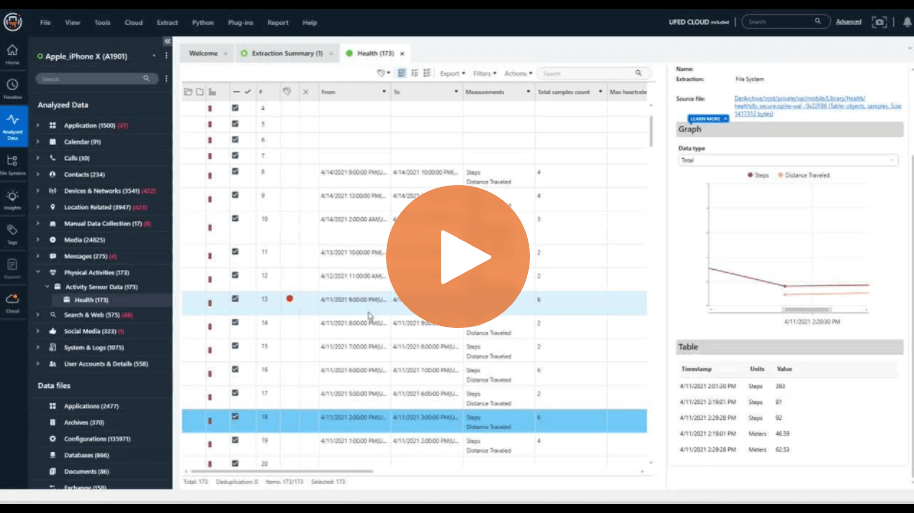 How to Surface Evidence Faster with New Activity Sensor Graphs in Cellebrite Physical AnalyzerRead Now
How to Surface Evidence Faster with New Activity Sensor Graphs in Cellebrite Physical AnalyzerRead Now -
![]() Kansas Investigators Use Advanced Analytics to Speed Their Work and Reduce Violent CrimeRead Now
Kansas Investigators Use Advanced Analytics to Speed Their Work and Reduce Violent CrimeRead Now -
 New Feature Built into Cellebrite UFED Cloud Within Physical AnalyzerRead Now
New Feature Built into Cellebrite UFED Cloud Within Physical AnalyzerRead Now -
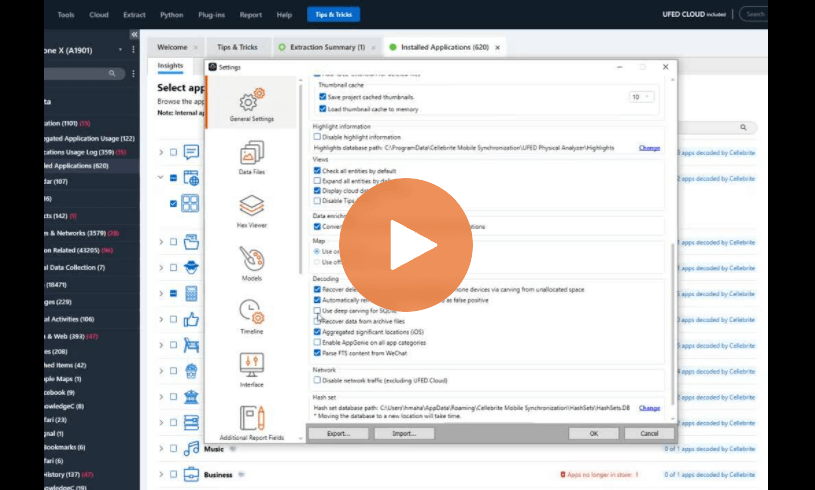 How Deep Carving for SQLite Helps Uncover Missing Data in Cellebrite Physical AnalyzerRead Now
How Deep Carving for SQLite Helps Uncover Missing Data in Cellebrite Physical AnalyzerRead Now -
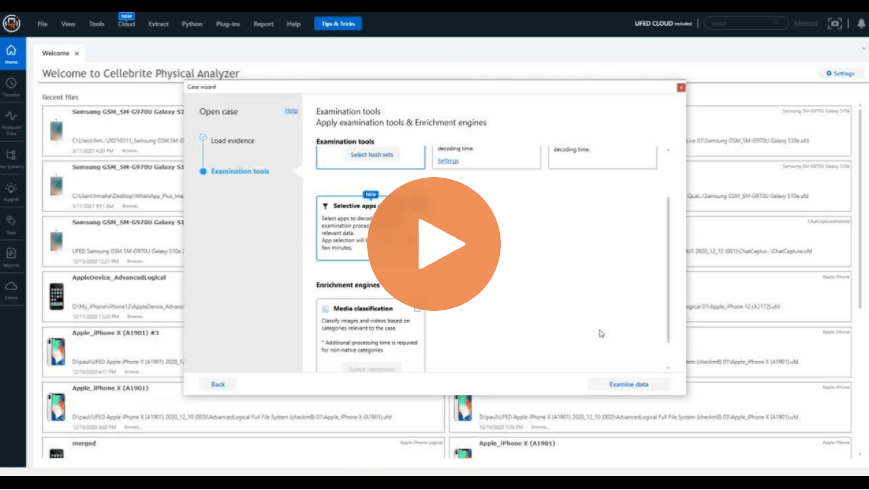 How to Speed Up Processing Time with Selective Decoding in Cellebrite Physical AnalyzerRead Now
How to Speed Up Processing Time with Selective Decoding in Cellebrite Physical AnalyzerRead Now -
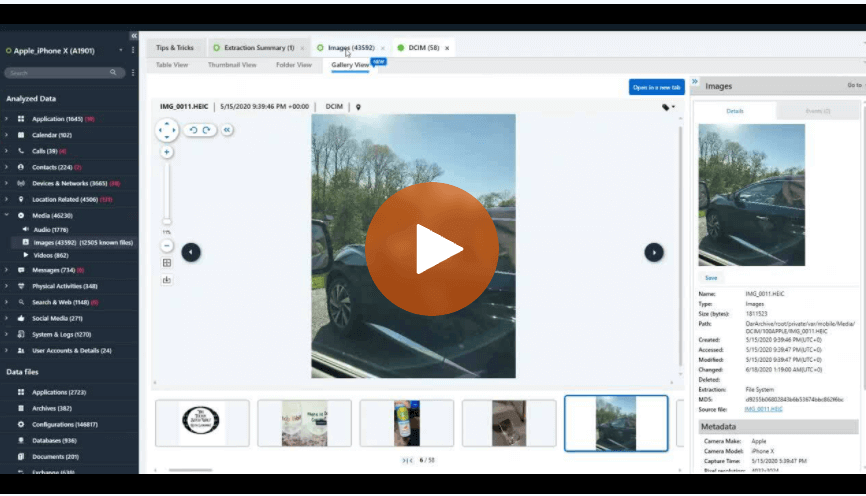 How to Use Gallery View in Cellebrite Physical Analyzer to Examine Media in Digital InvestigationsRead Now
How to Use Gallery View in Cellebrite Physical Analyzer to Examine Media in Digital InvestigationsRead Now -
![]() Supporting the Prosecutor’s Office Is Their Priority: Mexico’s Jalisco State Forensic Investigators Manage Nine-fold Increase in Digital Evidence With Cellebrite SolutionsRead Now
Supporting the Prosecutor’s Office Is Their Priority: Mexico’s Jalisco State Forensic Investigators Manage Nine-fold Increase in Digital Evidence With Cellebrite SolutionsRead Now -
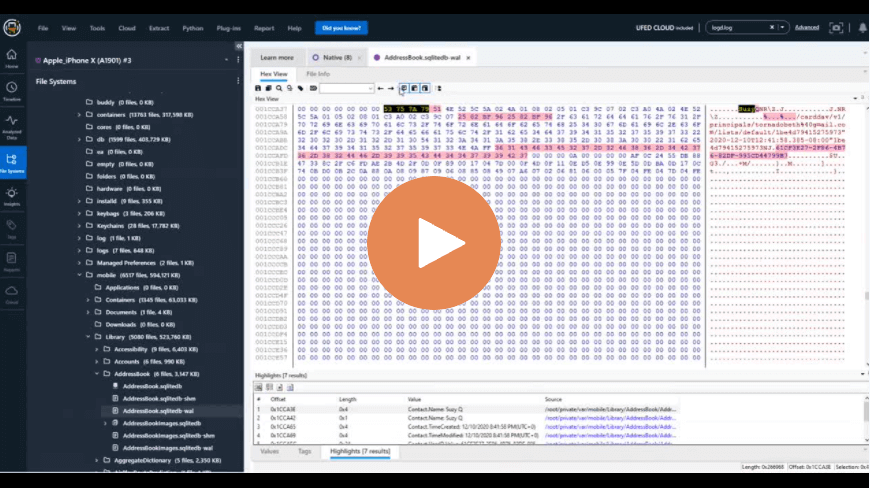 Deep Carving Inside SQLite to Find Deleted Data in the Database in Cellebrite Physical AnalyzerRead Now
Deep Carving Inside SQLite to Find Deleted Data in the Database in Cellebrite Physical AnalyzerRead Now -
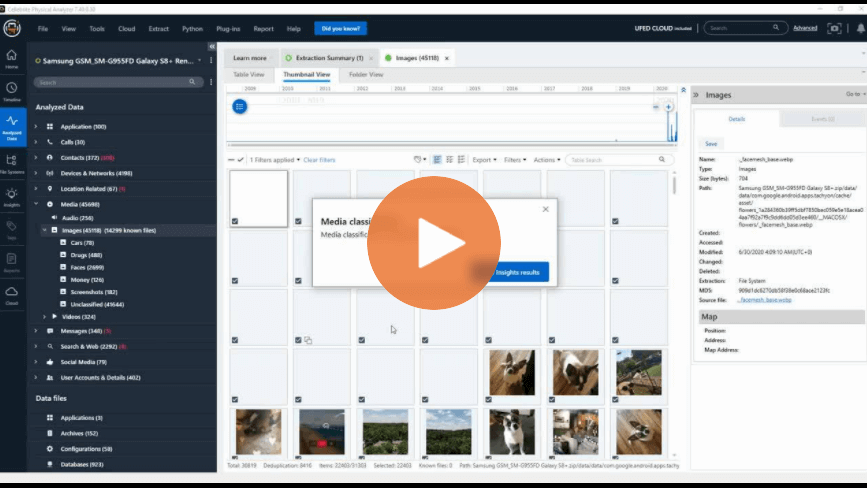 How to Use Media Classification in Cellebrite Physical Analyzer – Part 2Read Now
How to Use Media Classification in Cellebrite Physical Analyzer – Part 2Read Now -
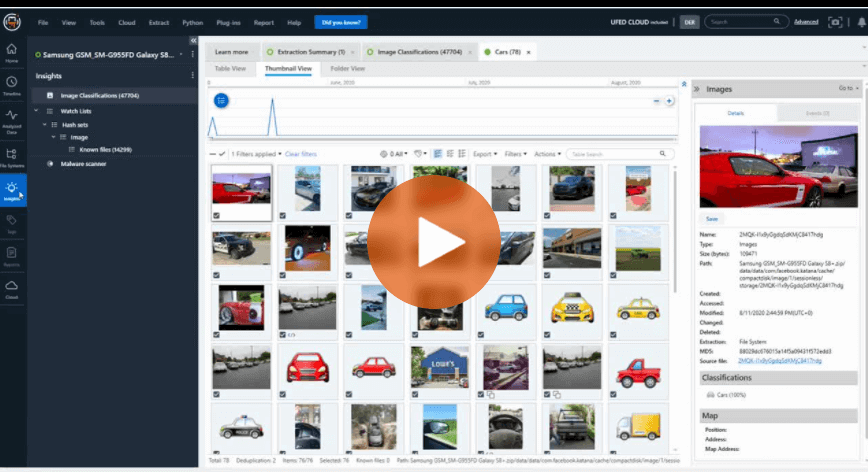 How to Use Media Classification Built-in to Cellebrite Physical Analyzer – Part 1Read Now
How to Use Media Classification Built-in to Cellebrite Physical Analyzer – Part 1Read Now -
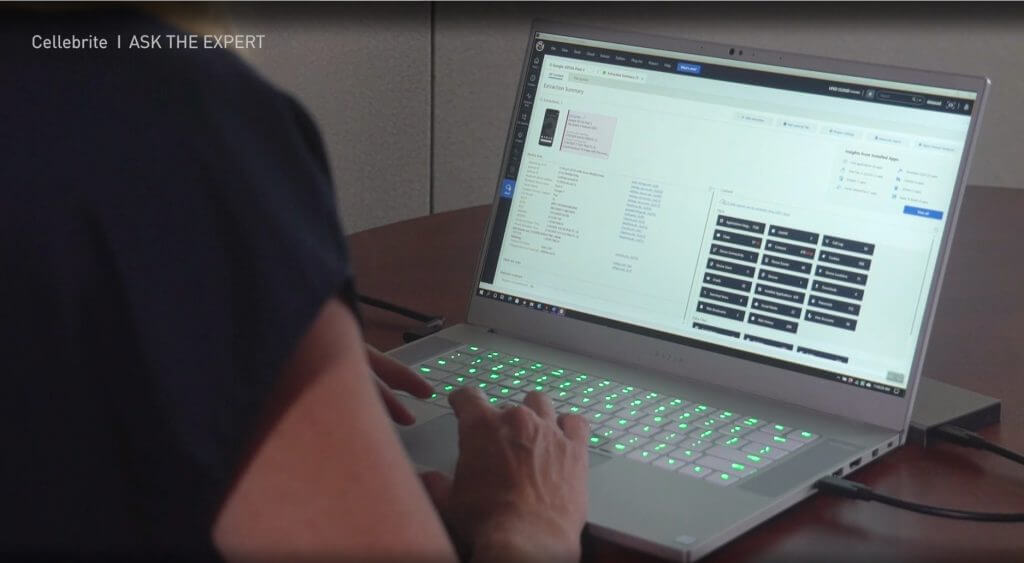 How To Use Cellebrite Physical Analyzer’s New Cloud FeatureRead Now
How To Use Cellebrite Physical Analyzer’s New Cloud FeatureRead Now -
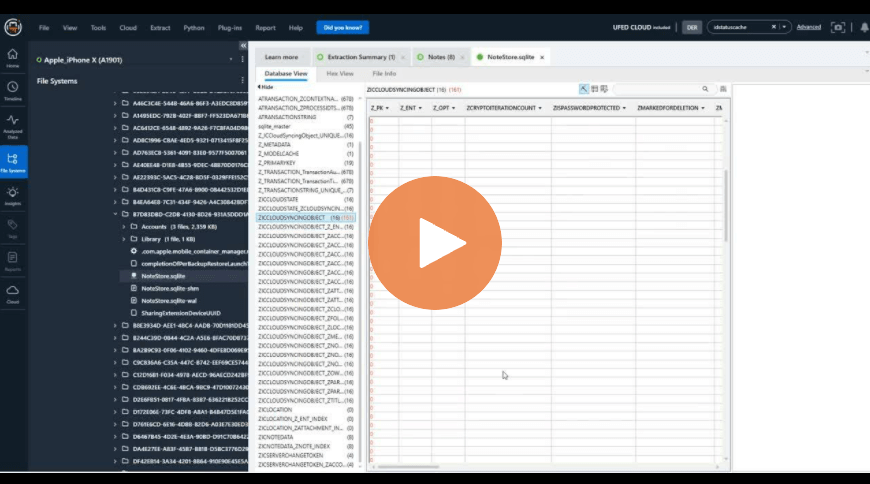 Different Ways to Handle Databases in Cellebrite Physical AnalyzerRead Now
Different Ways to Handle Databases in Cellebrite Physical AnalyzerRead Now -
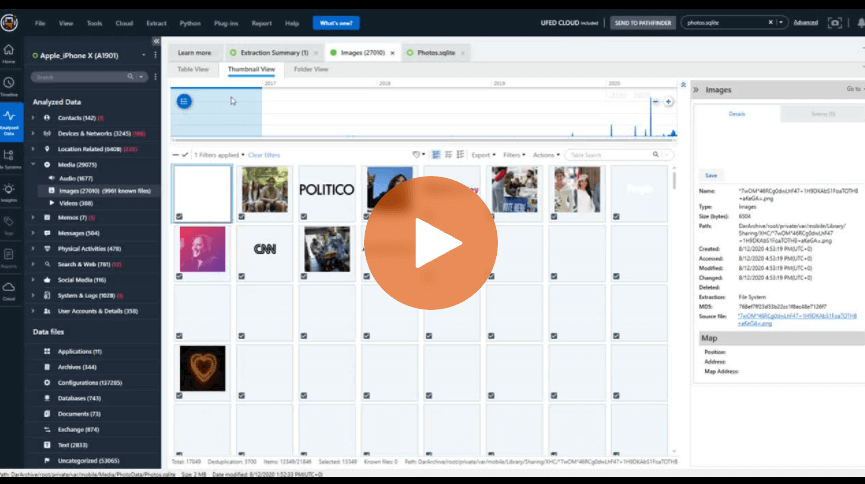 How to Detect Hidden Images on iOS Devices – Cellebrite Physical AnalyzerRead Now
How to Detect Hidden Images on iOS Devices – Cellebrite Physical AnalyzerRead Now -
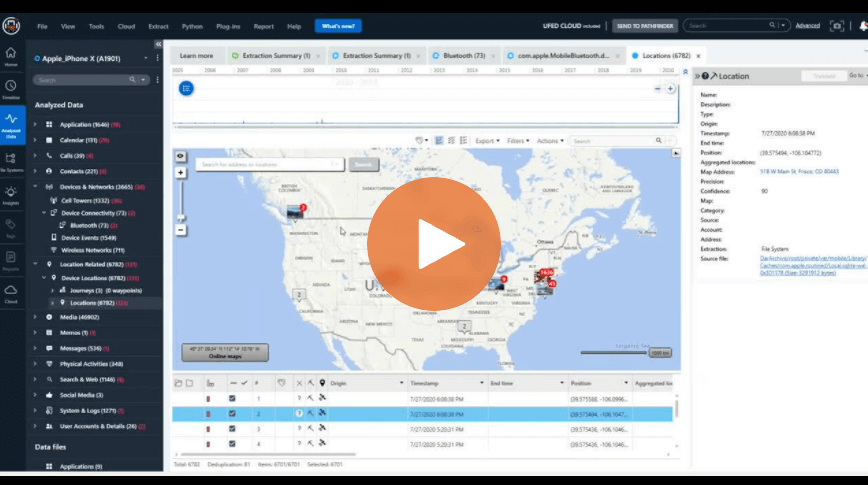 Locations: Carved in Physical Analyzer vs. Automatic Parsing During Data CollectionRead Now
Locations: Carved in Physical Analyzer vs. Automatic Parsing During Data CollectionRead Now -
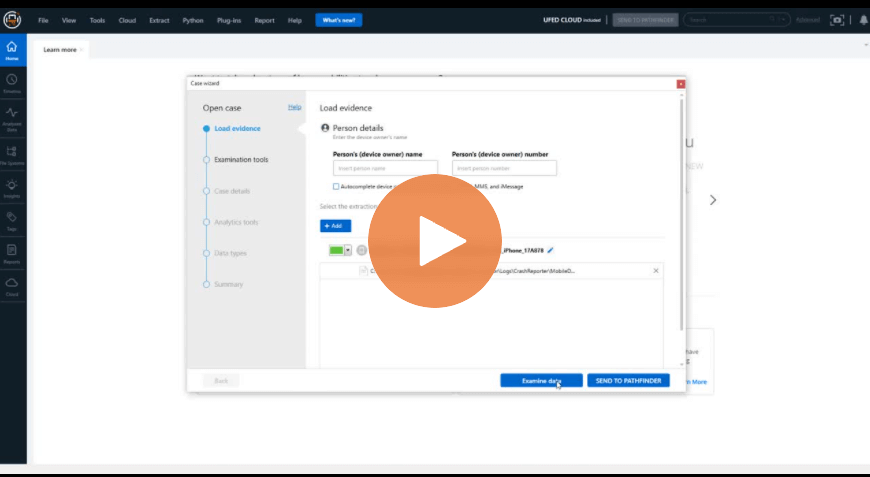 How To Add Sysdiagnose into Cellebrite Physical AnalyzerRead Now
How To Add Sysdiagnose into Cellebrite Physical AnalyzerRead Now -
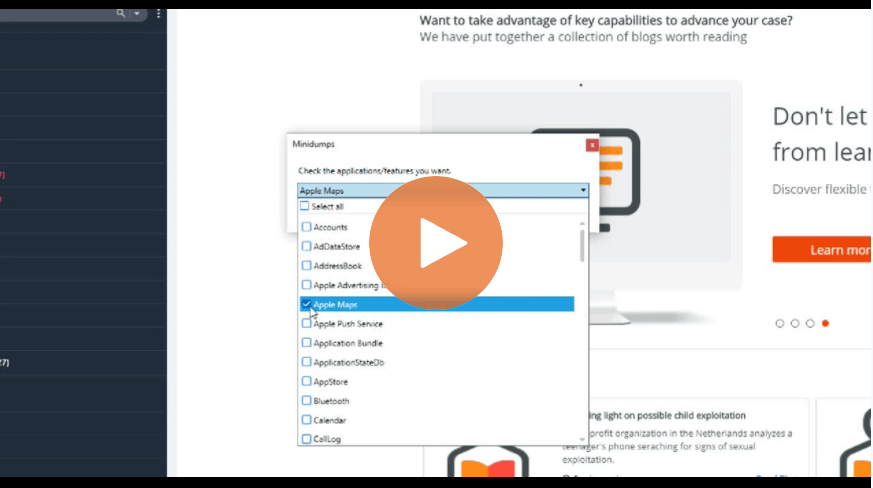 Plugins: What Minidump Does in Cellebrite Physical AnalyzerRead Now
Plugins: What Minidump Does in Cellebrite Physical AnalyzerRead Now -
 How to Find Data After Running the App Genie or the Fuzzy Model Plugin – Cellebrite Physical AnalyzerRead Now
How to Find Data After Running the App Genie or the Fuzzy Model Plugin – Cellebrite Physical AnalyzerRead Now -
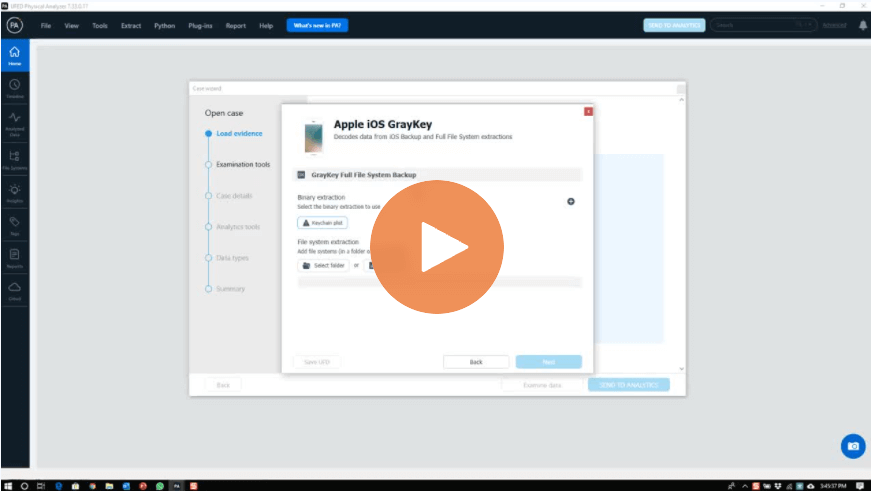 How To Ingest GrayKey Data Collections Into Cellebrite Physical AnalyzerRead Now
How To Ingest GrayKey Data Collections Into Cellebrite Physical AnalyzerRead Now -
 How to Use The New App Genie – Cellebrite Physical AnalyzerRead Now
How to Use The New App Genie – Cellebrite Physical AnalyzerRead Now